Canva Vs Adobe Photoshop: Which Is Better For Creating Designs 2023?
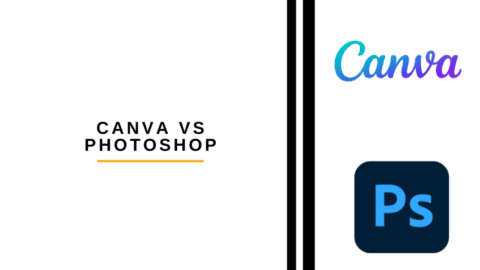
Canva Or Adobe Photoshop: Their Key Features and Differences
Canva and Adobe Photoshop are like two superheroes of digital design, each with their own special powers.
Canva is the friendly sidekick. It’s like an online design buddy that’s easy to use.
It’s great for making social media posts, party invites, and lots more.
On the other hand, we have Adobe Photoshop, the superhero of design.
It’s awesome for editing pictures, creating fancy designs, and making things look top-notch.
So, in this showdown, we’ll see which one suits you better – the friendly buddy Canva or the powerful superhero Photoshop.
Let’s dive in and find out!
-
Canva
![]()
Canva has nearly taken over the design world, thanks to its user-friendly interface and a vast library of templates and assets.
It was founded in 2012 with the aim of making graphic design accessible to everyone, regardless of their design expertise.
Canva is primarily an online design tool that operates on a freemium model, offering both free and premium subscriptions.
Canva is perfect for those who need to create visually appealing content quickly and easily.
It has a drag-and-drop functionality that enables you effortlessly design social media graphics, posters, flyers, presentations, and more.
Canva offers thousands of templates for various purposes, ranging from business cards to Instagram stories, making it an excellent choice for non-designers and small businesses.
-
Adobe Photoshop
![]()
On the other hand, Adobe Photoshop is an ancestor of graphic designs, it has been in the industry for decades.
Launched in 1988, Photoshop is part of Adobe’s Creative Cloud suite and is revered for its comprehensive set of tools and advanced features.
It is favored by professional graphic designers, photographers, and digital artists who require pixel-level control over their creations.
Photoshop excels in tasks that demand intricate editing, retouching, and manipulation of images.
It offers an extensive range of filters, brushes, and layering capabilities, making it ideal for graphic design projects that require fine-tuning.
While Photoshop’s learning curve can be steep, its capabilities make it indispensable for professionals who rely on precise, high-quality design work.
Comparing the Key Features
Now that we’ve introduced both Canva and Adobe Photoshop let’s consider a detailed comparison of their key features to help you make an informed decision:
1. Ease of Use
– Canva is intuitive, with a user-friendly interface suitable for beginners.
– Photoshop has a steeper learning curve but offers more control and flexibility.
2. Templates and Assets
– Canva boasts a vast library of templates and stock photos, making design creation quick and easy.
– Photoshop relies on user-generated content, but you can access third-party resources.
3. Design Capabilities
– Canva is excellent for creating social media graphics, presentations, and simple designs.
– Photoshop excels in complex image manipulation, photo retouching, and high-quality print design.
4. Collaboration
– Canva offers real-time collaboration features, making it suitable for teamwork.
– Photoshop allows collaboration through Adobe Creative Cloud, but it’s more geared towards individual work.
5. Pricing
– Canva offers a free plan with premium options, making it cost-effective for small businesses.
– Photoshop requires a subscription to Adobe Creative Cloud, which can be expensive but provides access to a suite of professional design tools.
6. Exporting and Printing
– Canva simplifies exporting and printing, suitable for online and small-scale printing needs.
– Photoshop provides precise control over print settings, ideal for high-quality print production.
Conclusion
In the Canva vs. Adobe Photoshop debate, the choice ultimately depends on your specific design needs and skill level.
If you’re a beginner, a small business owner, or someone looking to create stunning visuals with ease, Canva is an excellent choice.
Its user-friendly interface and abundant templates will streamline your design process.
On the other hand, if you’re a professional designer, photographer, or digital artist seeking unparalleled control and precision, Adobe Photoshop remains the industry leader.
Its extensive features and advanced capabilities make it the go-to tool for complex design and image editing tasks.
In the end, both Canva and Adobe Photoshop have their strengths, and the “better” option depends on your goals and expertise.
Consider your budget, the complexity of your projects, and your willingness to invest time in learning and choose the tool that aligns best with your design aspirations.
For more articles : CLICK HERE
Follow us on instagram : CLICK HERE